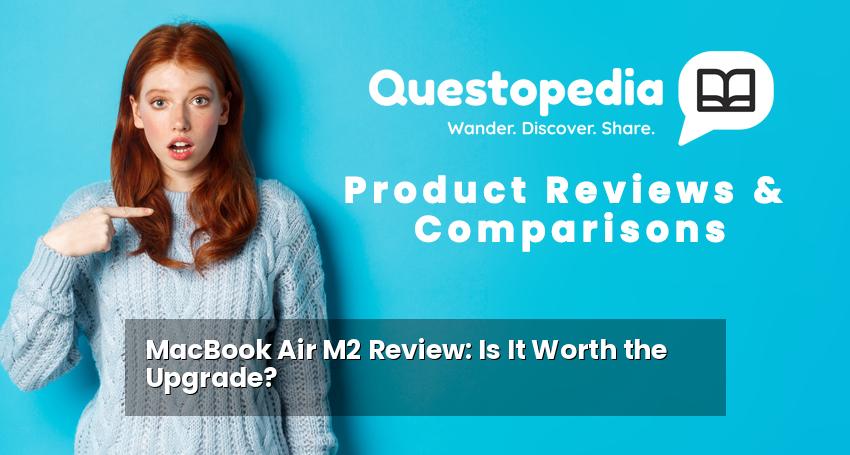MacBook Air M2 Review: Is It Worth the Upgrade?
The MacBook Air M2 arrived with significant fanfare, promising a leap forward in performance and design. But with its higher price tag compared to the older M1 model, the question remains: is it genuinely worth the upgrade? This in-depth review explores the MacBook Air M2’s features, performance, and overall value proposition to help you decide if it’s the right choice for your needs.
Design and Build Quality: A Fresh New Look
Gone are the iconic wedge shape of previous MacBook Airs. The M2 model embraces a squared-off, flatter design reminiscent of the MacBook Pro line. This gives it a modern and premium feel. The build quality remains exceptional, with a solid aluminum unibody construction that exudes durability. The device is incredibly thin and lightweight, making it perfect for portability. You can see the official specs on the Apple website here.
Key Design Highlights:
- New Flat Design: A modern and sleek aesthetic.
- Available Colors: Midnight, Starlight, Space Gray, and Silver.
- MagSafe Charging: Returns for convenient and safe charging.
- Improved Display: Larger 13.6-inch Liquid Retina display with thinner bezels.
Performance: The M2 Chip Unleashed
The heart of the MacBook Air M2 is, of course, the M2 chip. This silicon boasts significant performance improvements over the M1 chip, offering faster processing speeds, improved graphics performance, and enhanced efficiency. While the M1 was already impressive, the M2 elevates the MacBook Air’s capabilities to new heights. This power allows for seamless multitasking, smoother video editing, and even light gaming.
M2 Chip Performance Breakdown:
- Faster CPU: Noticeably quicker performance in everyday tasks and demanding applications.
- Improved GPU: Better graphics performance for gaming and creative workflows.
- Neural Engine: Enhanced machine learning capabilities for features like image and video analysis.
- Excellent Battery Life: Despite the increased power, battery life remains impressive, often exceeding 15 hours of typical usage.
Display and Audio: Enhanced Visual and Sound Experience
The MacBook Air M2 features a larger 13.6-inch Liquid Retina display with thinner bezels, providing a more immersive viewing experience. The display is bright, vibrant, and supports P3 wide color gamut for accurate color reproduction. The audio system has also been improved, with four speakers delivering clear and well-balanced sound. The audio experience is a significant upgrade from the M1 MacBook Air.
Key Display and Audio Features:
- 13.6-inch Liquid Retina Display: Larger and brighter than the M1 model.
- P3 Wide Color Gamut: Accurate and vibrant colors for creative professionals.
- Four-Speaker Sound System: Immersive and clear audio.
- Support for Spatial Audio: Enhanced audio experience with compatible content.
Ports and Connectivity: Connectivity Considerations
The MacBook Air M2 features two Thunderbolt / USB 4 ports, a MagSafe charging port, and a 3.5mm headphone jack. While the return of MagSafe is welcome, the limited number of ports might be a concern for users who require multiple external devices. Consider a USB-C hub if you frequently need to connect several peripherals simultaneously. Visit Questopedia’s home page for more information.
Port and Connectivity Details:
- Two Thunderbolt / USB 4 Ports: For connecting external displays, storage devices, and more.
- MagSafe 3 Charging Port: Dedicated charging port for faster and safer charging.
- 3.5mm Headphone Jack: For connecting headphones and external audio devices.
- Wi-Fi 6 and Bluetooth 5.0: Fast and reliable wireless connectivity.
Is the MacBook Air M2 Worth the Upgrade?
The answer to this question depends on your individual needs and circumstances. If you’re coming from an older MacBook Air (pre-M1) or a Windows laptop, the MacBook Air M2 is a significant upgrade in every way. The performance gains, improved display, and modern design make it a compelling choice. If you already own a MacBook Air M1, the decision is more nuanced. While the M2 offers performance improvements, they might not be significant enough to justify the upgrade for everyone. Consider your typical workload and whether you’re pushing the M1 to its limits. If you’re a heavy user of creative applications or frequently multitask with demanding programs, the M2 will be a noticeable improvement. Otherwise, the M1 might still be sufficient for your needs. For more information about Macbook M1 performance, check this Macbook Air M1 review.
Factors to Consider:
- Your Current Laptop: What are you upgrading from?
- Your Budget: Is the price premium worth the performance gains?
- Your Workload: Do you need the extra power of the M2 chip?
- Your Usage Scenarios: How will you primarily use the MacBook Air?
Conclusion
The MacBook Air M2 is a fantastic laptop that delivers a compelling combination of performance, portability, and design. While the higher price tag might give some pause, the improvements over the M1 model are significant enough to warrant consideration, especially for those upgrading from older machines or those who need the extra processing power. Ultimately, the decision of whether or not to upgrade depends on your individual needs and budget. However, if you’re looking for a premium, powerful, and ultraportable laptop, the MacBook Air M2 is undoubtedly a top contender.